If there is something on Earth I love more than Canva, it is WordPress. Combined together they make the perfect fit.
WordPress and Canva in short
There is probably no need to explain what really WordPress is. Non-geeks speak, it’s probably the easiest and most powerful blogging and website content management system (or CMS) existing today. With more than 60 million websites, WordPress appears to be the most popular blogging system in use on the Web as well. Guys from WordPress like to say that it is both free and priceless at the same time, but I personally think that what best describes it, is that it is indeed extremely easy-to-use.
As to Canva, just like WordPress, it is said to be the amazingly simple graphic design tool that gives you everything you need to easily turn ideas into stunning designs. For ones, who don’t have a dedicated designer it will be the best instrument for creating imagery for their personal blogs, Facebook covers, online presentations, business cards, posters and many more. There are over 1,000,000 stock images for $1.00 each plus heaps of free elements. You can sign up for an account and have a graphic made and ready in under five minutes. And it’s about to get better!
Introducing The Canva Button
A couple of weeks ago, Canva introduced the Canva design button which provides the ability to embed Canva in any type of website. Every site that allows users to upload content, whether it’s a Web app, e-commerce provider or ad network, wants their users to have beautiful graphics.Instead of just offering an ‘Upload’ button and expecting users to figure out the rest, the Canva Button enables website users to easily create graphics without leaving their page.
The launch of the Canva plugin for WordPress came naturally sometime after. In other words, all of the powerful tools Canva provides for image creation can now be used directly within your WordPress site – the image is embedded automatically into your blog post straight from the dashboard.
We were among the lucky guys who had the honor and yet again the pleasure to test the plugin itself before the initial launch and we were really excited about the upcoming release.
Installing the WordPress Canva Design Button made easy
The installation of the plugin itself it as seamless and easy, as both WordPress and Canva are- with just a couple of clicks. All you have to do is:
- Install the plugin.
- Start designing!
Yes, it is indeed ridiculously easy to integrate.
Despite that, we went one step further and decided to bring even more ease to your lives- the Canva WordPress plugin now comes preselected with every new WordPress installation on all WebHostFace servers, giving you a super simple way to create amazing graphics for your brand new website.
Using the Canva Design Button within WordPress
How does it work? Right after you login into your new WordPress website you will be able to see a new stylish button next to the “Add Media” button, called “Design in Canva”.
Hit the button and you are ready to start designing.
Once you’re logged in your Canva account – you’ll be faced with a blank canvas (the default canvas size can be set in the plugin settings – and covers abundance of most common image sizes). But don’t worry, take a peek to the left and you’ll the see the starting points for your new master work. By default you’ll be shown a wide range of amazing layouts which you can use as a starting point. You alter them to accommodate your ideas, replace elements to make it truly your own design. You can also search for all sorts of other elements like photos, vector graphics, backgrounds, icons and more.
Now that you are done with your designs, you should probably be ready to export it back out to WordPress. If you have only used free assets from Canva then this process can start right away. Canva has also premium assets which cost only $1 – if you’ve used any of them you can purchase credits to pay for them. As a part of our partnership with Canva, you can take advantage of the exclusive $10 credit, provided by Canva itself as a compliment to its WebHostFace happy users. All you have to do is activate your Canva account directly from your cPanel. Check here how. How cool is that?
Once ready with the image itself, Canva will then create a flattened .JPG of your image, and insert it directly into your WordPress media library. It will also pop up straight into your current page/post. Talk about seamless!
Not using WordPress, but still a Canva fan? Don`t worry- we have something for you as well- check our one of a kind Canva cPanel App- start designing right away. Your Canva credit is also loaded in there!
If you have any questions about our new Canva integration do not hesitate to contact us! How many of you already use Canva for your design needs? Let us know in the comments!



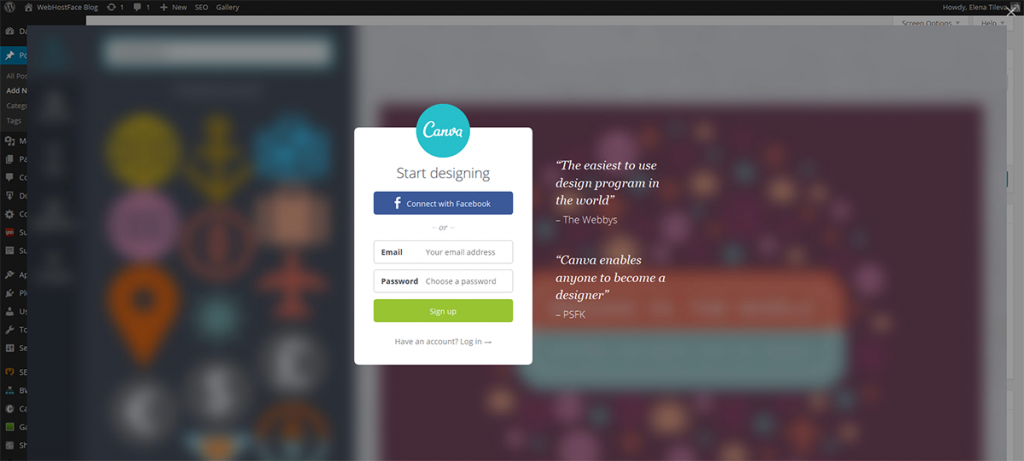
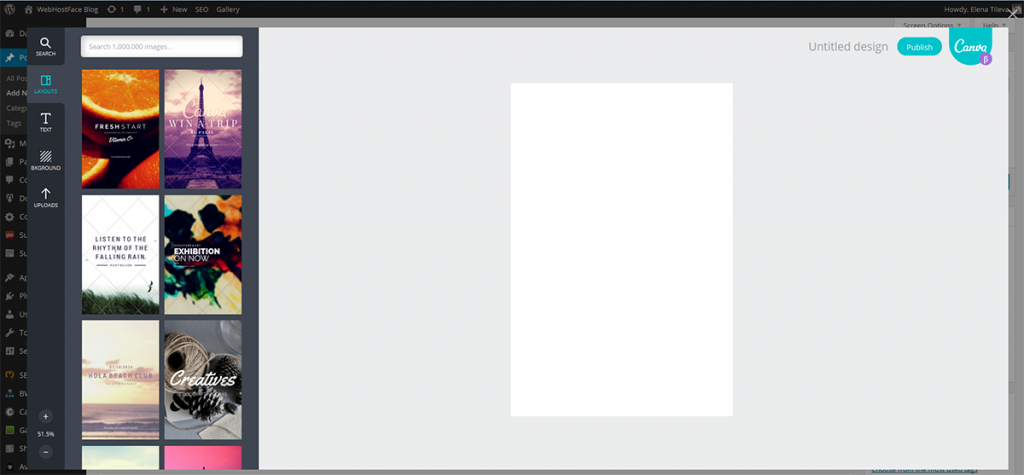



Awesome post, we are super excited to be working with you guys 😀
We love to hear that, Cliff! You guys are awesome 🙂
Hello, Canva and wordpress are really amazing! But the problem is that i can’t modify the size that is only in 1200×800 pixel. There is a way to work on a more wide workflow?
Hey there Francesco, you are only be able to create 800x1200px graphics with the Canva plugin for the time being. If you want to to use different sizes, you would have to go to their website canva.com until they add a functionality to be able to choose the size of the graphic from the plugin.