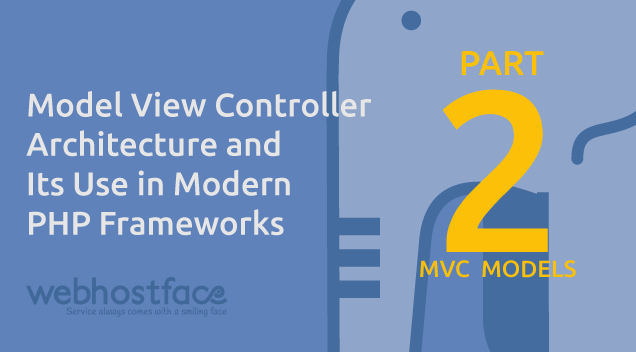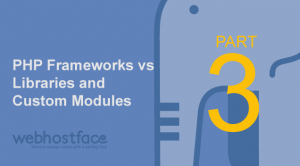The Model View Controller structure is a software architecture that was first used for building desktop programs and user interfaces. It splits the program or application into three separate logical parts. The use of the MVC model was becoming popular and web developers noticed that it’s a great tool for software development, not only for desktop programs but it could also be implemented in the web scene as well. It wasn’t long until it was used for building websites and that solved many issues, brought an option for using global standards which could be applied to all technologies, not limited only to PHP.
What are the MVC model benefits?
It’s not necessary to use it for every project but it eases many aspects of the development process. The MVC model improves code re-usability, makes everything structured and logically grouped into its own space. This also allows for separation of the teams working on a project as ones working on the frontend don’t have to interfere with anything that the backend team does. Using an MVC model for small projects could be a drawback as it could be a better idea to use less complex solutions and deploy the project faster.
MVC model parts
Breaking down the three parts of the Model View Controller we have: The Model is an entity that will be used in the project. It contains all information for any given objects that will be involved in the business logic. Its task is to describe all properties for each object which in most cases are stored in the database afterward. The View is the output that’s provided to the user. It’s an User Interface that displays information for any Models that are used in a project and stored in the database. This is the part of the architecture that the user will interact with and it’s the frontend of the project. The Controller is the main logic that accepts input and then decides how the Model interacts with the View. Typically the Controller receives a request, sent from the user through the View, handles it and then provides the Model’s data back to the View which is visualized to the user in return.
We can think of an online business website which revolves around selling products. Each product will be an instance of the Model, containing information (properties) about it like Name, Quantity, and Price. The View will be the front-end of the website, the output that the browser visualizes and through which the Controller can receive requests – basically the HTML pages, CSS and JavaScript. The Controller can dictate who has access to add, view, modify or delete products on the website, make orders and look at sensitive information.
How does the Model View Controller model work?
For example, when we open the index page we might send the Controller a request to display all products that the website has, listed by the date which they were added at. It will then handle that request, obtain the information for each instance of the Model and then send their information to the View (the HTML page that the browser will render).
After that, we might decide that we want to place our own product to be sold on the website. We’ll log into your account, create a new product which will be a new instance of the product Model and associated with your account and they should also be visualized to others.
If we want to purchase a product we’ll open its specific page, view the details about it and then we can decide on how to proceed. We might also decide that we want to stop selling our product and delete it from the website or we can also change its details. For all of those actions, there will be a request sent to the server, that the website is hosted on and each of those requests will be handled by the Controller. It will interact with the View to receive that request and with the Model, in addition, to respond accordingly.
This quick example shows that each part of the MVC model has its own use – the Model stores the details of each object and the View handles user interaction dictated by the Controller’s logic. The Model View Controller is used by all modern web development PHP frameworks and if you are into php development, you can check our guide on Best PHP Frameworks of 2017: a Beginner’s Guide [INFOGRAPHIC]
Want to try different PHP frameworks?
Not a problem at all, we offer completely working PHP frameworks hosting environment where you can test and develop your projects, at a very affordable price – NOW WITH 80% OFF!
Useful links from the PHP Frameworks series by WebHostFace:
Part 1 – Complete guide to PHP and PHP Frameworks: Part 1 – Introduction
Part 2 – Model View Controller Architecture and Its Use in Modern PHP Frameworks
Part 3 – PHP Frameworks vs Libraries and Custom Modules
Part 4 – coming soon