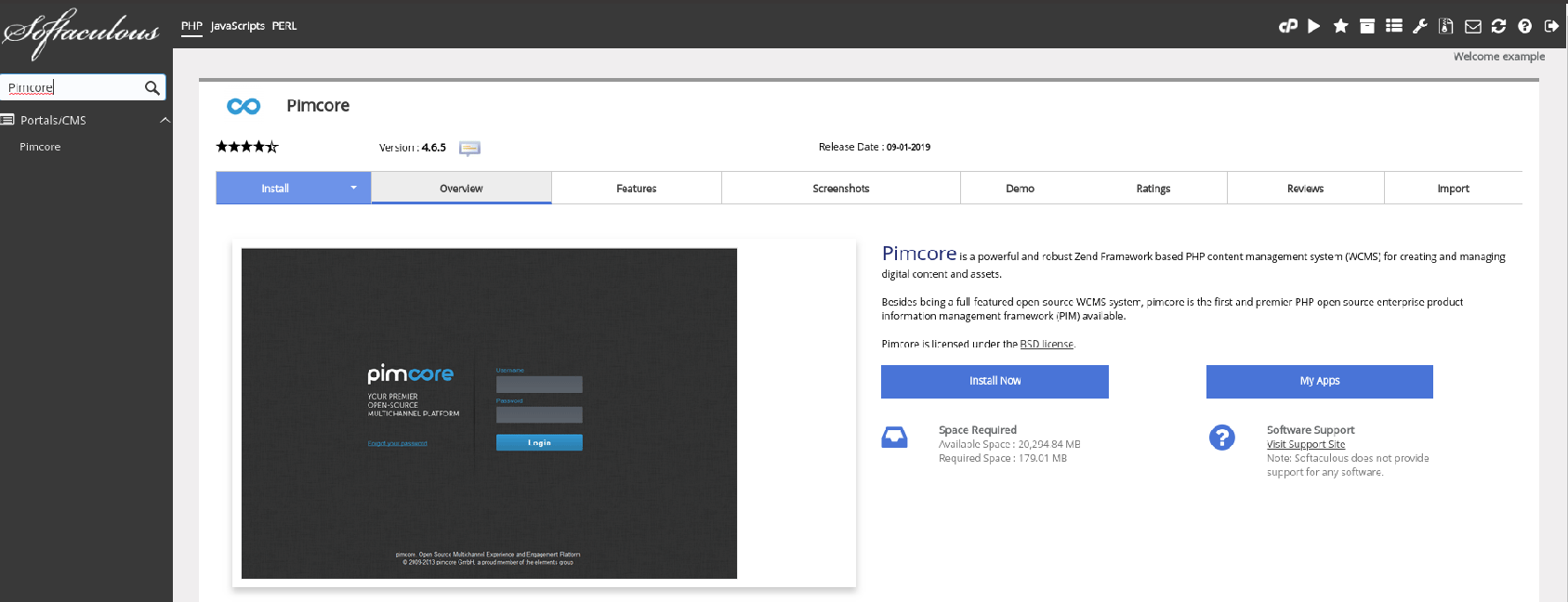Installing Pimcore can be done effortlessly through our one-click automatic installer. Here is the way to install Pimcore through Softaculous:
Log into your cPanel with us and click on the Softaculous icon in the Software/Services tab.
- On the left you will find a list of categories.
- Choose Pimcore from the Portals/CMS category.
Fill in the Installation Details
- Click on the Install Tab.
- You will see a form with various details.
- Fill in the details for protocol, domain name, directory, database name, admin login details, etc.
*Note : If you wish to install the script on the root of the domain eg: http://yourdomain.com please leave the In Directory field blank.
- Once you are done with the details click on the install button and this should do it. If Softaculous returns an error that you haven’t selected the correct PHP version, you should check this tutorial on the matter. Please be patient, installation time may vary according to the size of the script and other factors.
- As soon as the installation of Pimcore is complete Softaculous will provide you with links to it.
- Click on the links provided and they should redirect you straight to the front end page or the admin homepage whichever you choose.
*Note: In order for the provided links to work as intended, you must have added the corresponding domain as an addon in your cPanel and pointed its Domain Name Servers to our DNS Settings.
You can always contact us on our number or Live Chat and we will install for you free of charge.