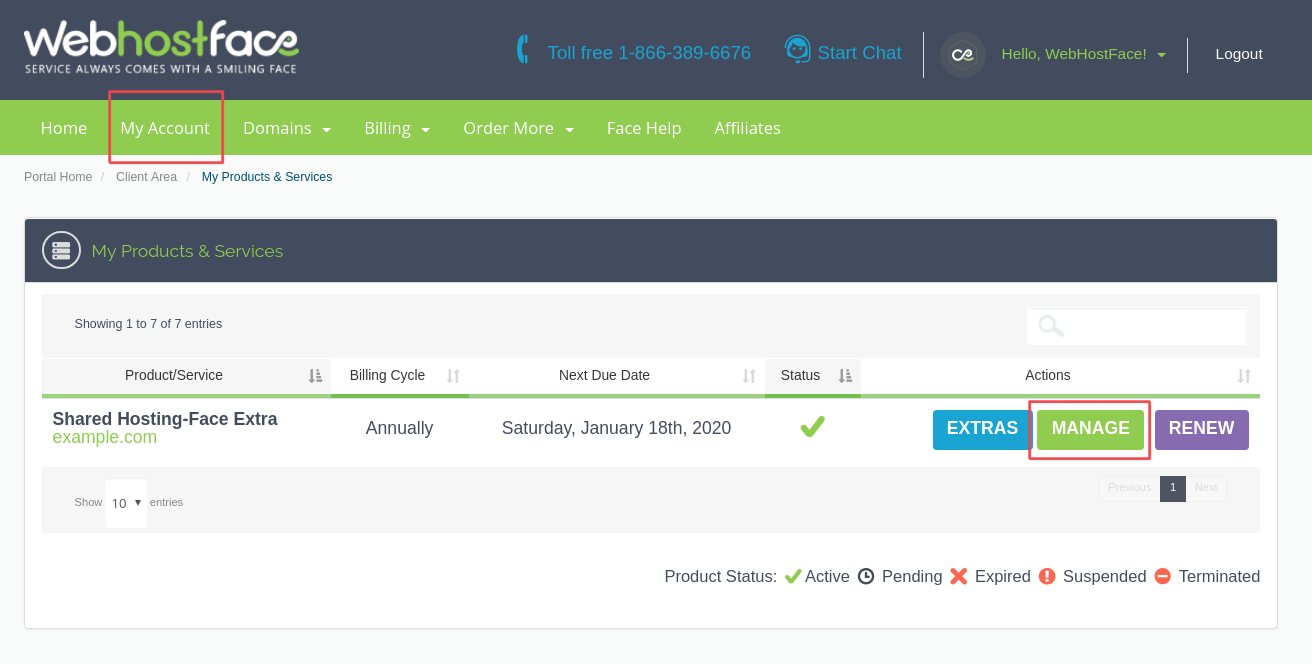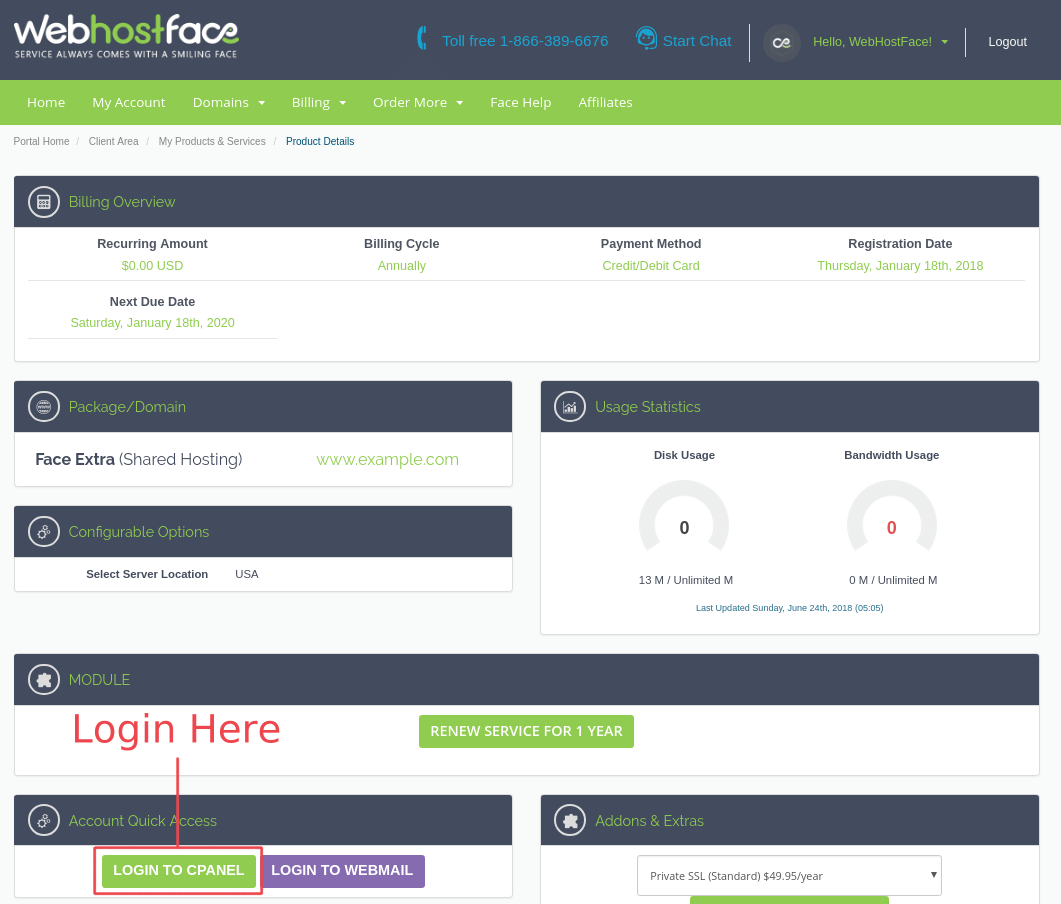If you want to login to cPanel you have two ways of doing that with us. You can login to cPanel either directly through the server’s login URL or from your Client Area.
Login to cPanel from your Client Area
1. Login to your Client Area
2. Navigate to My Account. You will see all of your Hosting Services with us. Click on Manage right of your Shared Hosting account
3. Navigate to Login to cPanel by scrolling down
Login to cPanel from Login URL
When you activated your Shared Hosting account with us you received a “New Account Information” email. In it you will find all necessary information to access your cPanel account like:
- Login URL
- Username
- Password
Should you experience any difficulties you can always contact our 24/7 Support Team who will gladly help you out with your mail records.