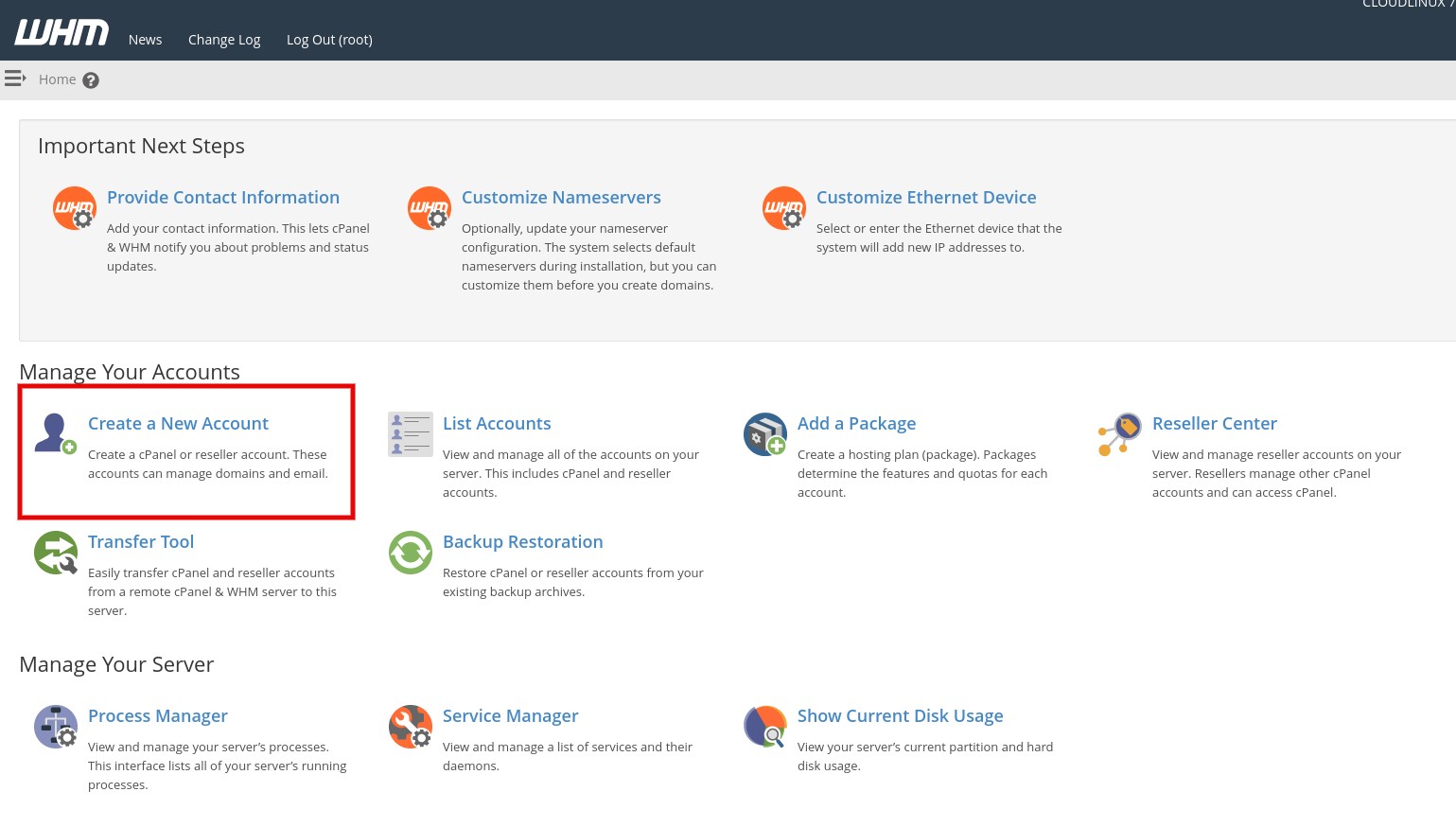WHM allows you to easily create accounts for separate clients/websites. You should just log into your WHM. In WHM’s home page you can see the option to create new account.
Alternatively you can locate the Create a New Account button under the Account Functions section in the left-side menu in WHM.
Hit the Create a New Account button.
Once there, enter the new account’s domain, password, select which package it will be using. More details on creating packages can be found here:
https://webhostface.com/kb/how-to-create-packages-in-my-whm/
and then the Create account button. That is it!
If you no longer need a certain one on your VPS, you can suspend it just as easy!
Should you need any extra help with the setup, you can contact us 24/7 in our Live Chat where one of our operators will gladly assist.