There are several ways to reset your forgotten password in Oxwall.
I. The first one is to click the ‘Forgotten Password’ link on the log-in page of your website. After that you have to fill in the e-mail address that the user is registered with.
If for some reason you don’t receive the e-mail or have forgotten the e-mail there is another way.
II. The second method is by resetting the password hash in your Oxwall database.
First view the file located in websitedirectory/ow_includes/config.php. This is the main configuration file the application uses. From here we can see the database name next to: ‘OW_DB_NAME’.
The second thing we need to do is copy our password salt next to: ‘OW_PASSWORD_SALT’.
Then we need to encrypt our new salt and password using the “SHA256” encryption algorithm. Searching Google we can find numerous online SHA256 hash calculators.
I will use the following one: www.xorbin.com/tools/sha256-hash-calculator
The next step is to paste the salt from our config.php file and extend it with our new password. Here is an example how it should look:
Example salt: 6ujg71230deaf
Example password: secretpassword
How the string should look in the hash calculator: 6ujg71230deafsecretpassword
After that we click the ‘Calculate SHA256 hash’ button or the available button on the website. You will be presented with the encrypted password hash, in my case it looks like this:
b2de2033fb675359d3c98901638762c6a49df826fb0641922b196ab1f08a5fa4
Ok, the hard part is over, now we need to set our new password.
From cPanel click on PhpMyAdmin and navigate to the database name from our config.php file. There click on the ow_base_user table and you should be presented with all the available users.
What you need to do, is click on the old hash of the username and paste the new one, hit the ‘Enter’ key and the hash should be updated.
Now you can log-in with your new password , in my case it was ‘secretpassword’.
III. The last method that you can use to reset your Oxwall user password is by a PHP script that the WebHostFace team has written for you.
There are two steps you need to perform:
1. Upload the script in your Oxwall installation directory.
2. Add the following line in your .htaccess file in the same directory:
RewriteCond %{REQUEST_URI} !/reset.php
It should be placed before the last line of the file, here is a screenshot to clear things up:
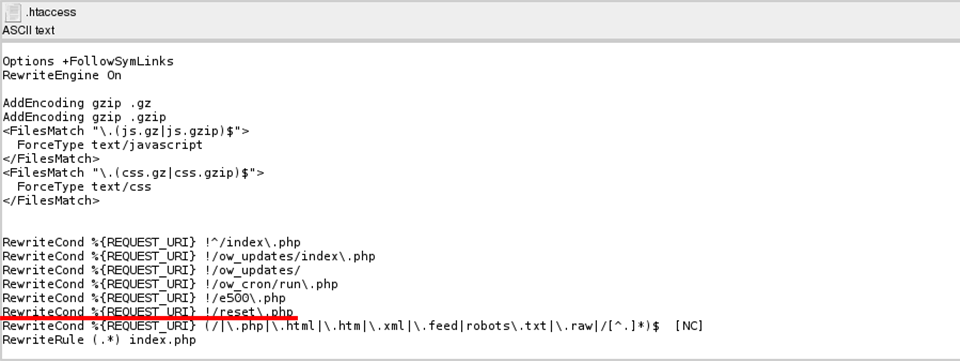
After you make the change, save the file and close it.
Now open the script in your web browser, it should be located at: www.mydomain.com/reset.php
Once you open it just fill in the username that you need the reset for and the new password.
Click ‘Reset password!‘ and you’re done!
IMPORTANT NOTE: Do NOT forget to remove both the file and delete the line from .htaccess file after you are done with changing passwords.
If you do not do that anyone will be able to reset your passwords.


