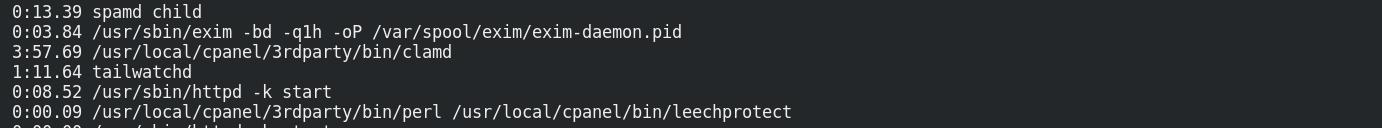If you wish to monitor the performance of your VPS or Dedicated server and track processes, RAM and CPU usage you can use the top command. In this article, we’ll show the most used Linux top variations that can help you monitor and manage your Linux machine with just a few mouse clicks.
Linux Top Command
top
A sample output would provide information about the RAM, CPU and Processes that are started
Viewing Specific User’s Processes
top -u root
Displaying Commands’ Full Path
You can press the “c” button on your keyboard to view the full process name
Changing Refresh Delay
You can press “d” to change the delay of which the monitor’s information is refreshed
Master your Linux knowledge by using this list of Top SSH Commands for Beginners and Experts on an SSH Shared Hosting plan, SSD VPS or a Dedicated Server.