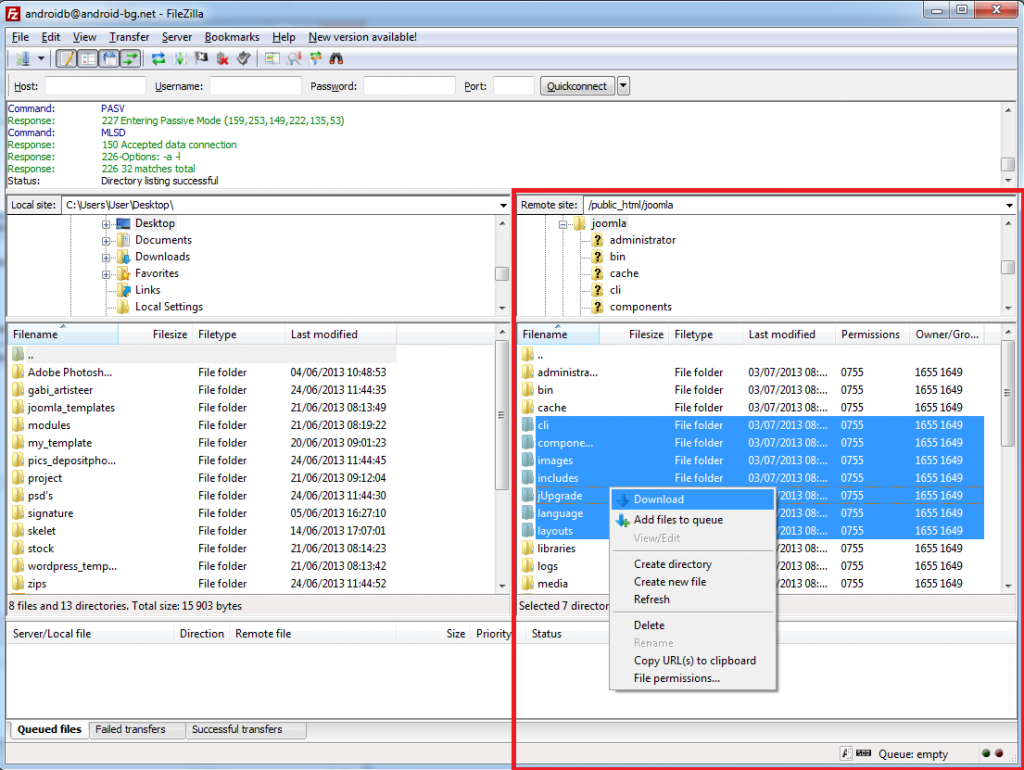Uploading files using FileZilla is quite an easy process.
First, you need to log into your FTP through FileZilla. You can refer to this tutorial for more details on that.
Once you are logged into your FTP, you will see your computer files/folders on the left and your hosting account files/folders on the right.
*Note that your hosting account’s main folder is Public_html.
To upload files you just need to select them on the left screen, right click the selected files and folders and click Upload.
Drag and Drop between the two windows will also work.

Downloading files from your account is quite similar. You just need to select the files and folders on right side and hit Download.