When you log in for the first time in your Oxwall application and try to install/update a plugin or a theme you will be prompted for FTP details as shown below:
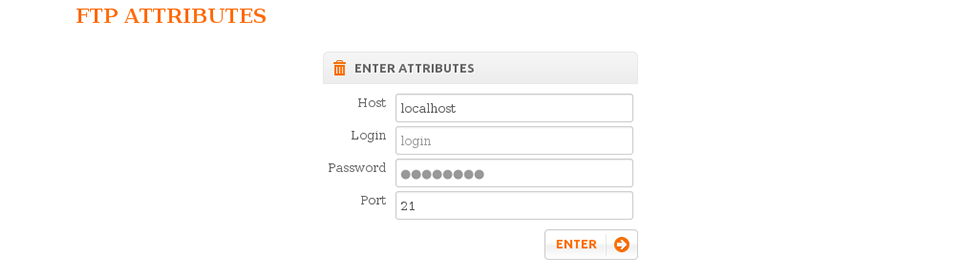
In order to fill these in you need to add a FTP user from cPanel and the path for the user should be the directory of the Oxwall application ( you can see how to do that here ) .
Then you should fill the text fields as follows:
Host: mywebsite.com
Login: ftpuser@mywebsite.com
Password: ftppassword
Port: 21
After that click ‘Enter’ and if everything is correct you will proceed with the install/update of your components.


