Using the Ping command works by sending out packets and waiting for replies over the network from another computer or network device. This can be useful to test the ability of the source computer to reach a specified destination computer. It is also used as a complementary command with the traceroute command to further determine any connectivity issues.
Ping command in Windows OS
- To do that in Windows OS go to Start -> Programs -> Accessories -> Command Prompt.
- Enter the word ping, followed by a space, and the hostname, IP Address or domain name you wish. (e.i. ping webhostface.com)
- Press Enter and what you will see after that is whether your local computer can connect to the domain or IP in question.
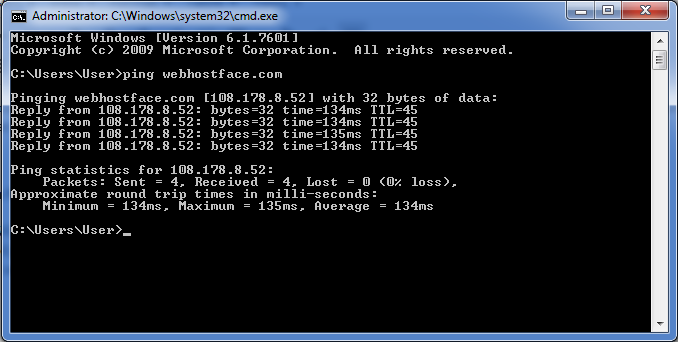
You can see how to use the command in MAC OS here.
Ping command in Linux
- Access the Telnet/Terminal window.
- Type ping, followed by a space, and the hostname, IP Address or domain name you wish. (e.i. webhostface.com)
- Press Enter and what you will see after that is whether your local computer can connect to the domain or IP in question.

You can alternatively use online ping tools like Pingdom or others to execute the command and see if your site is reachable worldwide.


