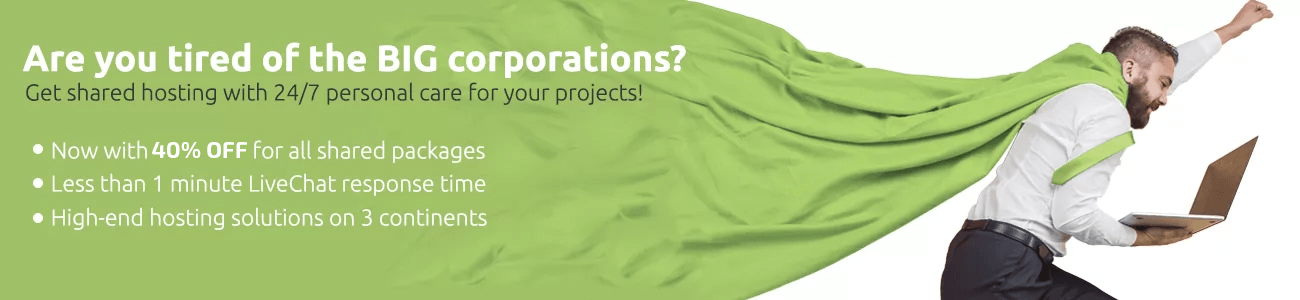Before initiating the transfer of your domain name from NameCheap to us, please make sure that:
- There are more than 15 days until the domain name’s expiration date.
- The domain name was registered for the first time more than 60 days ago.
- The domain name has extension that WebHostFace is able to register.
After that you should confirm your Contact Information because they are going to use the email address to send you important information about the transfer. This process should also remove any WhoisGuard Protection you might have for your domain.
To remove WhoisGuard and update your contact information:
- Log into your NameCheap Manage Domains section.
- Click on the domain name you wish to be transferred.
- The Modify Domain screen will appear. If your WhoisGuard status is Enabled, click on the Disable WhoisGuard link.
- The Disable WhoisGuard screen will appear. Click the check-box for Disable WhoisGuard protection.
- In the Administrative Contact section, update your admin email address, if required, and then click Save Changes at the bottom.
If all of the above prerequisites are met, the next thing to do is to proceed with the domain transfer from NameCheap to us. It is extremely easy and can be done in a few steps:
1. Unlock your Domain Name
By default, all domains registered with NameCheap are placed in Registrar Lock. Domain locking prevents unauthorized transfers (hijacking) of your domain. Before a domain name transfer is requested, the lock must be removed. To unlock your domain name with NameCheap you should:
- Log into your NameCheap Manage Domains section.
- Click on the domain name you wish to be transferred.
- The Modify Domain screen will appear. Select Registrar Lock from the left sidebar menu.
- Select the ‘Release the registrar lock so that the domain can be transferred to some other registrar’ radio button.
- Press Save Changes.
Allow up to 24 hours for our system to recognize the change in status.
2. Obtain the Authorization Code
Get an authorization code (also known as an EPP code or transfer key), if required, from NameCheap by:
- Log into your NameCheap Manage Domains section.
- Click on the domain name you wish to be transferred.
- The Modify Domain screen will appear. Select Registrar Lock from the left sidebar menu.
- Since your domain should already be unlocked in the previous step, click on the Get EPP code link on the same screen.
- In the form that appears enter the domain name to be transferred and your account password to authenticate yourself.
- Click on the Get EPP code for my domain button. The authorization code will be sent to the Admin email address.
3. Order a Domain Name Transfer
- Log into your User Area with us.
- Go to the Domains Tab.
- Click the Transfers tab and enter your domain.
- Afterwards you will be asked to enter your domain Authorization Key.
Once the domain name transfer is requested, you will shortly receive a confirmation email to approve it.
You will receive an email from WebHostFace once the transfer is complete. If you have not received the confirmation email in seven days time, you should contact us to inquire about your transfer status.