When you’re Uploading/Downloading files to/from your server you are making several connections at one time.
By default, the server will handle up to 20 of those connections from your computer. When you’re using FileZilla you can also manipulate how many files (within those limits) you’re able to Upload/Download simultaneously.
How To Change The Number of Simultaneous Transfers in FileZilla
1. Open your FileZilla and navigate to Edit -> Settings -> Transfers
2. Find the Maximum simultaneous transfers setting and change it. We would recommend that you use up to 5
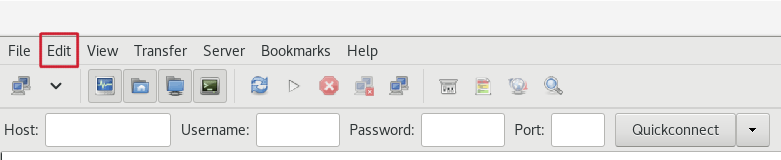
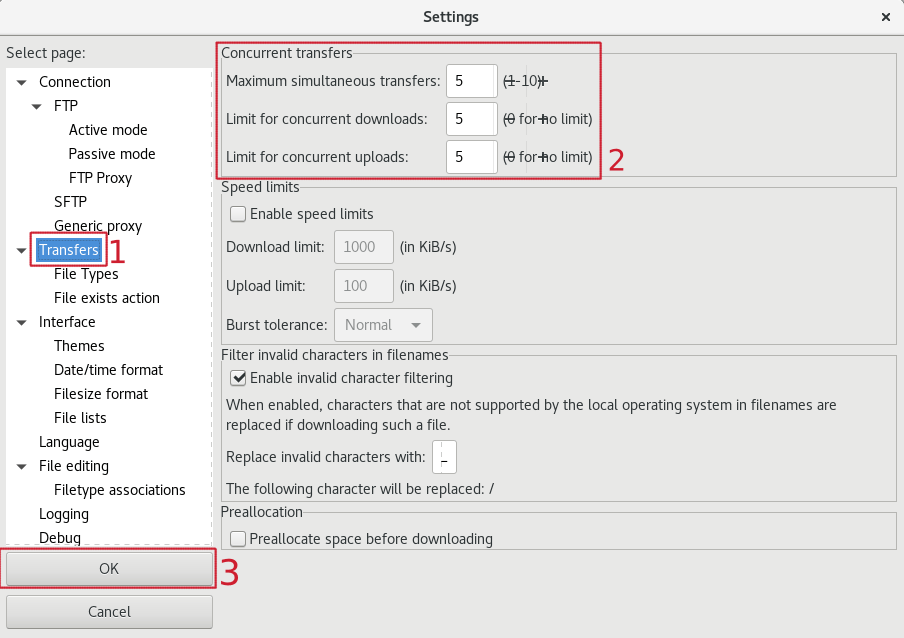
Get a new shared hosting account and start uploading or downloading your files in a matter of minutes. Now on a new greatly discounted price – 40% OFF the regular price!.

