When you move or set up Laravel for the first time you may encounter the following error:
ErrorException: Warning: file_put_contents(/home/username/public_html/laravel/app/config/../storage/meta/services.json): failed to open stream: Permission denied
or alternatively if you don’t have the error messages turned on in your Laravel installation you will see a message saying:
“Whoops! Looks like something went wrong!”
Laravel needs to have access to write to the app/storage directory. You can change that through your Cpanel File manager. Note that the permissions should be 755 for folders and 644 for files.
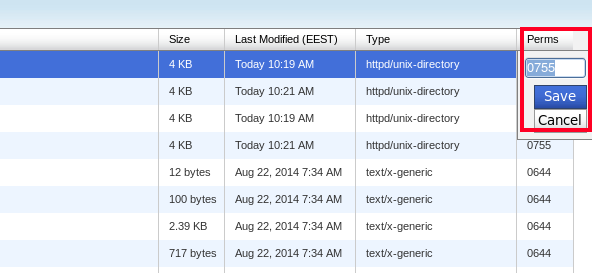
That should fix this error but in case you need assistance, the WebHostFace Team will be there for you to help you resolve such issues.


